Key Takeaways
This article is going to be on keyword research, but really the majority of it will focus on using audience research for keyword research.
This article will highlight all the different ways SaaS companies should handle keyword research.
SaaS companies often miss the mark with their keyword research.
They:
- Ignore what their audience is genuinely searching for
- Ignore the full scope of their audience’s buyers journey
- Take a spray and pray approach with content without a clear SEO strategy
SaaS companies have to be more strategic with the keywords they target.
You can’t just pick a keyword out of a hat based on volume.
You have to:
- Understand how that keyword ties into your overall business offering
- Understand the intent behind a user’s search (are they looking to buy, consider, learn, etc?)
- Understand if you can realistically rank for it
And plenty more.
This article will be a deep dive into how to do keyword research specifically for a SaaS.
And how to execute that strategy.
Let’s jump in.
Keyword Research For SaaS Starts with Audience Research, Not Keyword Research
While this article will be more keyword/topic-focused, I wanted to start with this section first to help you understand how
First, you need to understand who your audience is and what their typical buyer’s journey looks like.
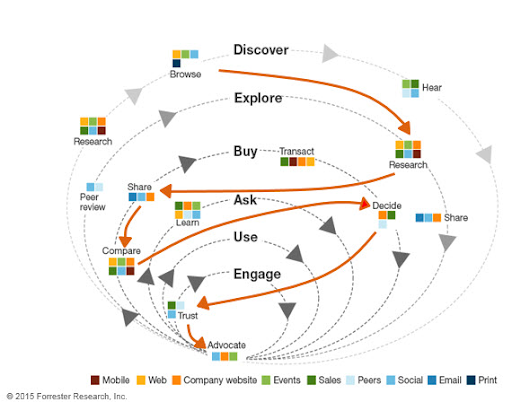
Source: Forrester
As you can see in the image above, it’s often a very chaotic process.
Not only that, but everyone is unique, so instead of having one journey, we need to predict what the average journey looks like and the staple touchpoints throughout that process.
Your SEO strategy as a whole will be pretty aimless if you can’t prioritize and/or visualize different stages of intent during your audience’s buyer’s journey.
You have to predict the searches your audience will take when they’re in a position to buy.
Example: Why would you only cover informational searches like “what is project management” when you can target a commercial intent search like “project management software for marketing agencies.”
Funny enough, commercial intent keywords will almost always have significantly less volume than an informational search, but they’ll have more conversion potential.
A user is actively looking for a specific product type, and the goal is to have your product show up for that search.
As long as it’s relevant to your product, of course.
The ultimate goal of content marketing is to meet people where they’re at throughout their buyer’s journey.
This plotting when your audience is either:
- Unaware
- Problem Aware
- Solution Aware
- Product Aware
- Most Aware

Source: Automation Ninjas
Or you can follow the buyer’s journey, which is:
- Awareness
- Consideration
- Decision
- Retention (this is the often neglected child of the buyer’s journey)

Source: Ahrefs
Or, of course:
- Top of the funnel
- Middle of funnel
- Bottom of funnel

Source: SEMrush
I’m personally more of a fan of the stages of customer awareness.
It’s a more realistic look at how users go from not knowing what their issue is to finding the right solution.
A Word of Advice About Going After Top of the Funnel Keywords
I’m going to summarize this as best as I can without going off-topic, but if I were you, I’d stick primarily with MoFu and BoFu content topics.
While ToFu will typically have more search volume, it also comes with more competition.
Not only this, but SGE (Google’s generative AI snippets) is likely going to steal away a lot of SERP real estate for these queries.
Like:
- What is Time Tracking
- How Does Time Tracking Work?
- What is Keyword Research?
Keywords like these don’t need 2,000-word articles.
In most cases, users are just looking to get a quick answer on these topics.
So I’d be very cautious with ToFu queries moving forward.
12 Ways SaaS Companies Should Be Doing Better Keyword Research
Okay you came here for keyword research tips, so keyword research tips are what you’ll get.
Tip #1: Understand Your Commercial Intent Keywords and What They Mean
Bottom-of-the-funnel search terms for SaaS are great for capturing searches from users who are ready or close to buying.
Chances are someone won’t convert after searching “How does point of sale software work,” but it can be a great middle-of-funnel topic that positions your SaaS as a potential solution.
But let’s say they continue along their buyer’s journey, and now they’re deadset on finding the perfect POS software for them.
They know the specific type of solution they need; now they just need to find the right product for the right value.
They were “problem-solution aware” before, but now they’re “product-aware.”
Once they have their product options narrowed down, they’ll be “most-aware.”
They’re ultimately looking to make that final purchase and are now researching their potential options to figure out which product has the best value.
And when we talk about prioritizing commercial intent keywords, we’re talking about keywords when users are “most-aware.”
People also call it flipping the funnel, or targeting bottom of funnel keywords first, but really what you’re doing is targeting keywords that you know your audience is making before making that final purchasing decision.

Source: Thruuu
“But Taylor, why would we want to target those searches if our audience is already planning on signing up for our product anyways? They’re already going to convert.” (for the record, no one actually asked me this lol).
But for this, yes, your audience was already close to converting,
BUT, they aren’t guaranteed to convert.

Source: Tanaaz Khan
During this stage, we want to influence a user’s decision to make that decision.
This is almost always going to come down to that final search they make before pulling the trigger on a product.
In most cases, it will either be a pricing page, reviews, or a competitor comparison piece.
If you think about it, a competitor comparison is almost always the last search a user takes before making that final decision.
They’ve narrowed their choices down to two options and now they’re trying to see who the better value is.
With the competitor comparison piece, you can use this as your opportunity to show why your product might be a better choice compared to your competitor.

Now, don’t get me wrong, this doesn’t mean slinging mud at your competition to make yourself look better.
Give an honest review and highlight areas where you would truthfully consider yourself to have a better product.
Outside of competitor comparisons, there are a couple of other BoFu, commercial, product-aware/most-aware keywords we can target:
- Alternative keywords
- Category keywords
Being the Best Within a Specific Category
A person searching for category keywords like “best [software type]” is realistically looking for the best value product within that category.
They know this specific product is a solution to their problems, but they don’t necessarily know which products to start with.
That’s why they’ll almost always look at “the best” first.

But here’s the thing, you’ll notice when you do a search for “best project management software” every company is claiming to be the best.
Unless they’re planning on doing a battle royale for the last man standing, these rankings are always subjective.
BUT, here’s the thing, we all know first impressions matter.

Almost always, the first product name they come across will be the one they research the most.
Regardless if it came from the company or not.
So with these articles, you’re realistically influencing their first reference point.
They’ll likely keep researching your product beyond that (like using Reddit, review sites, etc.), but these articles are a good way to get your foot in the door first while boxing out competitors.
But if the user runs into any hesitations during their research stage, this will lead directly to the next content type on my list, alternatives.
Here are a few examples of this:
I don’t know how I feel about this product; let me see who else is in the market
One of my personal favorite content topics to target in SEO is alternative content.
It’s worked extremely well for every campaign I’ve used them on, and they’re generally very easy to rank for.

You can even use them to go after direct and indirect competitors.
They work in the same way that category keywords work, but the user is slightly further along in their buyer’s journey.
They’ve realistically found the “best value” option, but for whatever reason, they became hesitant with that product.
Maybe it was:
- The price
- The features
- The reviews
- The company’s public image
Whatever it is, there was some hesitation that made them decide that maybe that company/product wouldn’t be the best choice for them.
But at that moment, they don’t want to start their entire search over again.
They want to find the next best product, an alternative if you will 😉.
So that’s pretty much what we want to capture here.
When a user hits that hesitancy point with a product, we want to be the next best option for them.
Unlike category content, they probably won’t need to do as much research into your product since they already know what they’re looking for.
Chances are they’ve probably heard of your company too, if they’ve been doing proper research.
Bonus point: You should ask your audience (a common theme here) what their hesitancies are about those products.
You can then use that information within your alternative article.
It’s a way to get the reader more engaged in what you have to say.
Keyword examples:
Task #2: Target Specific Software Keywords
Next up, you’ll want to build out pages that explain the specific features your product has.
While the overall category for your product might be supply chain planning, you’ll still want to break your product down into individual sub-pages, like:
- Supply chain design software
- Inventory optimization software
- Demand planning software
- Replenishment Planning software

This will help you in 2 main ways:
- You can give users a full scope of your product. It helps them easily understand what your product does without them having to dig through a platform/product page
- SEO reason: when you build these software pages, it will allow you to rank for keywords where your audience is directly searching for your services.
For reason #2, it’s the perfect way to capture people who are also “product-aware.”
They know they need a specific tool, so they’ll usually start their research by searching for that product directly.
They’ll either look for the “best” option or they’ll either just look for the first option they find.
Some people will skip the entire last half of the buyer’s journey and will just pick the first product they find.
These are two different search types that we’ll want to capitalize on.
Both search types have conversion intent.
But with the sub-pages, you’ll give yourself way more reach to people who are actively looking for your exact type of product.

Just be sure your keyword is actually a known solution people are looking for.
One of the bigger missed opportunities is creating a branded service page that doesn’t target anything.
If your product is branded specifically, then no worries, but I’d see if you can either make it the main product name or at least categorize your product next to the brand name.
Task #3: Interview Your Customers to Learn About Their Pain Points
Don’t underestimate your audience.
I mean, they’re the people you’re literally marketing your product to anyways.
They’ll easily be your best source of information when it comes to finding topics that they can actually relate to.
Again, they are the direct people you want to market to.
You can either interview them directly or interview them during the initial demo/sales call.
Your sales reps/product demo teams spend much more time working directly with customers than you do.
Talk to them or join sales calls to better understand what your audience is looking for and what their pain points actually are.
You can use this as an opportunity to learn about what they’re actually looking for and how they might typically search.
The goal is to learn what their buyer’s journey might look like.
You want to piece everything together if you can.

That’s the thing with keyword research tools; they don’t tell who’s making those searches.
Well, maybe SparkToro, but I haven’t used them as much.
There’s a lot of guesswork around intent, but at least by talking with your customer, you can find out how they actually went through their entire buyer’s journey.
You can ask them:
- Why they need this product
- What they’re hoping to achieve with this product
- What other products they’re considering
- What made them decide to use this product
You can then use this information to help find content topics that are highly specific to that ICP.
Content topics that keyword research tools won’t show you.
Task #4: Use Reddit to Find Pain Points From Your Audience
I’m personally a huge fan of using Reddit for keyword research.
To me, it’s the best way to get direct, unbiased feedback from your audience.
Learning about their pain points, their preferences, and anything else that relates to your product.
If you have an HR tech product that helps managers/HR professionals track employee productivity, you can check out r/human resources to see what common issues they’re experiencing that you can possibly help answer with content.

If you’re an employee productivity SaaS, I’ll make your life easy and give you some examples of relevant Reddit posts right here:
- How do you measure employee productivity
- How do you monitor WFH employees?
- Do you feel your company is losing culture by working remotely?
These are all Reddit posts that have 100s of comments under each one.
Talking about similar experiences, solutions, problems, etc.
And that’s all just from one subreddit too.
Okay, so how do you actually find these topics on Reddit?
Well, I did write an entire Reddit keyword research article, but I’ll give you the TL;DR here:
- Use site operators on Google like “site:https://www.reddit.com/r/humanresources/ employee productivity”
- Browse by top posts on each subreddit
- Use Reddit’s internal search engine
- Create a Python script that scrapes Reddit posts in bulk using their API
Task #5: Using Review Platforms to Find Common Pain Points
You can also use review platforms like G2 to find common pain points about you or your competitor’s solutions and create content around them.

This works well when it comes to alternative and comparison articles.
You can use audience data and customer reviews to find pain points for that specific product and show why your solution is the better option.
You can also use these pain points to create MoFu-style articles too.
You know users are looking for a user-friendly solution to their problems and have explicitly said that your competitor is not beginner-friendly at all.
You can then use this as inspiration to create content on “how to easily manage projects as a project manager.”
You’ll want to show exactly how your product is user-friendly and can make their lives easier.
Task #6: Using Google Search Console to Find Questions Your Audience Is Asking (Branded and Non-Branded)
One of the best ways to access accurate keyword data is by using Google Search Console.
GSC is basically a tool that Google created that allows you to monitor, maintain, and troubleshoot anything related to your website and Google Search.
If you haven’t connected your website to GSC, I highly recommend doing so.
Here, you can basically see all the keywords that are connected to your website.

Doesn’t matter if you rank in position 80 for a keyword, it will still be tracked here.
And with GSC, you can find related keywords that might be worth going after.
My personal favorite way of going about this is by using regular expressions, which allow you to find groups of keywords based on single words.
Examples include of RegEx include:
- ^what|^when|^why|^who|^how|^where|^do|^are
- ^Best$|^Alternative$|^Vs$
- ^Guide$|^Software$|^Tool$|^Product$|^Review$|^Price$
Bonus point: I’d also recommend adding a position filter of 50+ on those queries. We want to find new topics, so this filter will take out keywords we’re currently ranking for and show keywords that are related but we don’t have matching content for yet.
Bonus, Bonus Point: Google Search Console does have a 1,000 row limit, but you can bypass this by pulling the data in Looker Studio. In some cases, you’ll have websites that have upwards of 100,000 keywords.
Task #7: Using a Keyword Research Tool to Find Product-Related Keywords and Spy on Your Competitor’s Content Strategy
Keyword research tools like Ahrefs and SEMrush are solid options for finding new content ideas.
They’re also very user-friendly to use.
You can input a general keyword (like “email marketing software”) into Ahrefs Keyword Explorer, and the tool will generate clusters of relevant keywords and keyword variations with their respective keyword difficulty and monthly searches.

You can use these tools to find related keywords that could fit into your overall content strategy.
Just a word of advice not to put too much weight into these keywords.
- They’re not always accurate and 2. Using keywords to guide your content strategy will set you up for failure.
Especially in SaaS.
As I mentioned before, we have to be way more strategic about the topics we cover vs picking something out of a hat because it has a search volume attached to it.
If you want to use Ahrefs to look at your competitor’s content strategy, you can either plug them in one by one into the site explorer tab.

OR you can use the competitive analysis tab to run a content gap on them.

A Quick Note About Keyword Difficulty
I’d be pissed at myself if I didn’t include something on KD in an article about keyword research.
Can KD be helpful? Sure.
Is KD actually accurate when it comes to predicting the difficulty of a keyword? Not even close.
I think it’s a helpful surface-level metric to look at when it comes to difficulty, but if you actually want to gauge the difficulty of a page, you need to look at:
- How many (relevant) backlinks the site has
- How many (relevant) backlinks that page has
- How comprehensively they covered that topic
- What your website’s authority looks like
KD somewhat does the above, but it doesn’t factor in your site.
A highly authoritative site like HubSpot will find it much easier to rank for a keyword like CRM software vs a new website with only 10 backlinks.
So just a note to not give too much weight to KD.
Task #8: Leverage PPC Conversion Data
This tip is really only applicable to sites who are actually running Google search ads, but the data there can be helpful to guide your content strategy.

It will give you an idea of the keywords driving the most conversions for your site.
With Google Search Console + Google analytics, we can’t see the specific keywords that lead to conversions, whereas with Google Ads, we can see which keywords are getting clicks + impressions + conversions.
Not to mention that PPC keyword data is generally the most accurate when it comes to actual search volume.
Pro tip: There seems to always be this fight between SEO and PPC on what the better channel is, but there’s never really a discussion on how both channels can benefit from each other.
You can use SEO and PPC to practically double your real estate on high-value keywords.
It makes 0 sense to turn one off in favor of the other when they can both be used to benefit each other.
Task #9: Google AutoSuggest to Find Topics Your Audience is Searching For
While Google AutoSuggest isn’t my favorite recommendation here, it can be a solid way to pick your brain after you’ve used the other keyword research methods.
Personally, I find it useful for finding related queries that I haven’t covered yet.
Using AutoSuggest also works great for branded and non-branded queries.
In the case of branded searches, you can find all the related searches people are making about your brand.
In the case of Stripe, people are asking for:
- Stripe fees
- Stripe support
- Stripe pricing
- Stripe API

These are all searches where you want to make it as easy as possible for a user to find that information.
Branded keywords will almost always have a higher conversion rate vs non-branded terms.
Yes users are likely going to convert anyways, but they might not convert if the information they need isn’t easily accessible.
They might get frustrated and leave.
Give your users that ammunition to consider your product.
As for finding non-branded terms using autosuggest, you can either use it to find keywords attached to your specific product or industry.
With autosuggest for “project management software,” we’ll get results back like:
- PMS for construction
- PMS for small business
- PMS tools

Now if I do, just project management and add a “how” modifier we get searches that are related to a pain point:
- How project managers can stay organized
- How project managers can communicate with teammates
- How project managers impact organizations

These are mostly middle of funnel searches where you can tie in your product to not only answer a user’s question, but show the potential value of your product.
Bonus point: If you need more keyword suggestions, you can use the Keyword SHEETer to sheet out plenty of keywords.

You’ll need to play around with this to get it to show the right results, so don’t be afraid to flush your results if you’re not seeing any relevant keywords
Task #10: Using Competitor’s PPC Keywords
While you can’t view your competitor’s PPC keywords directly, you can use Ahrefs to find keywords they are bidding on.
If they’re still actively paying money for those keywords, they must hold some value to them.
You can plug them into Ahrefs and then select paid keywords.

This will then show you a good majority of the keywords your competitors are bidding on. It’ll also show CPC too.

Not that you have to bid on these keywords with ads either, but you might be able to find a low competition keyword that you can rank for organically.
A one time fee is much better than endless spending in this case.
Task #11: Consider Adding an Industry When Relevant
This will depend more on your product type, but if you’re a CRM, there’s almost zero chance you’ll rank for that search term on its own.
If your CRM software is specifically for non-profits and other industries, you’ll want to create landing pages specific to those industries.

This is just a note that this isn’t always necessary and entirely depends on whether your product is meant for that industry.
Don’t just create these pages for the sake of it.
From my experience, these pages tend to convert pretty well.
In fact, they’ll actually have way less search volume compared to most keywords, but will have a higher conversion intent since it’s highly specific to one audience.
A real estate agent wants a CRM that’s specifically made for them.
With that positioning, it will be easier to categorize your product within that industry and get more brand reach.
Bonus point: You can even take this a step further to create category content around these industries (AS LONG AS THE SEARCH INTENT IS DIFFERENT).
This means having an industry page like “work analytics software for HR” and then a category article like “best work analytics software for HR.”
Just be careful with this one; chances are some of these keywords will have similar results and might cause cannibalization.
Always check the SERPS before going through with this.
Task #12: Reviewing the People Also Asked Section on Google or Using AlsoAsked
Similar to Google AutoSuggest, the people also asked section of the SERPs can be a great tool to use for finding branded and non-branded topics.
Also like AutoSuggest, these are actual terms that people are searching for.
Google has noticed that people have been asking similar questions and since the intent is similar, they’re showing that snippet on the SERPs.
So if your goal is to build topical authority, the PAA section of the SERPs is a great starting point.
Using Stripe again, here are the specific searches people are making about them:

Again, these are all questions coming from people who know what Stripe is and are actively considering them (Is Stripe better than PayPal? Is Stripe legit?)
These are all questions you want to have answered on your site (otherwise your competition might answer them for you).
And now back to the Project Management software example; here are the non-branded questions people are asking about it:

The best thing about PAA is that it almost will infinitely load too, so the more you click on it, the more results will show.

If you want a more visually friendly way of looking at PAA data, you can also use AlsoAsked, which is Mark Williams-Cook’s tool that uses the PAA API to show you a birds eye view of these questions.

This is a paid tool, but you are allowed 3 credits per day.
Keyword Research Doesn’t Have to be Hard, Start With a Strategy
The cardinal sin of SaaS keyword research is just aimlessly picking keywords from a keyword research tool.
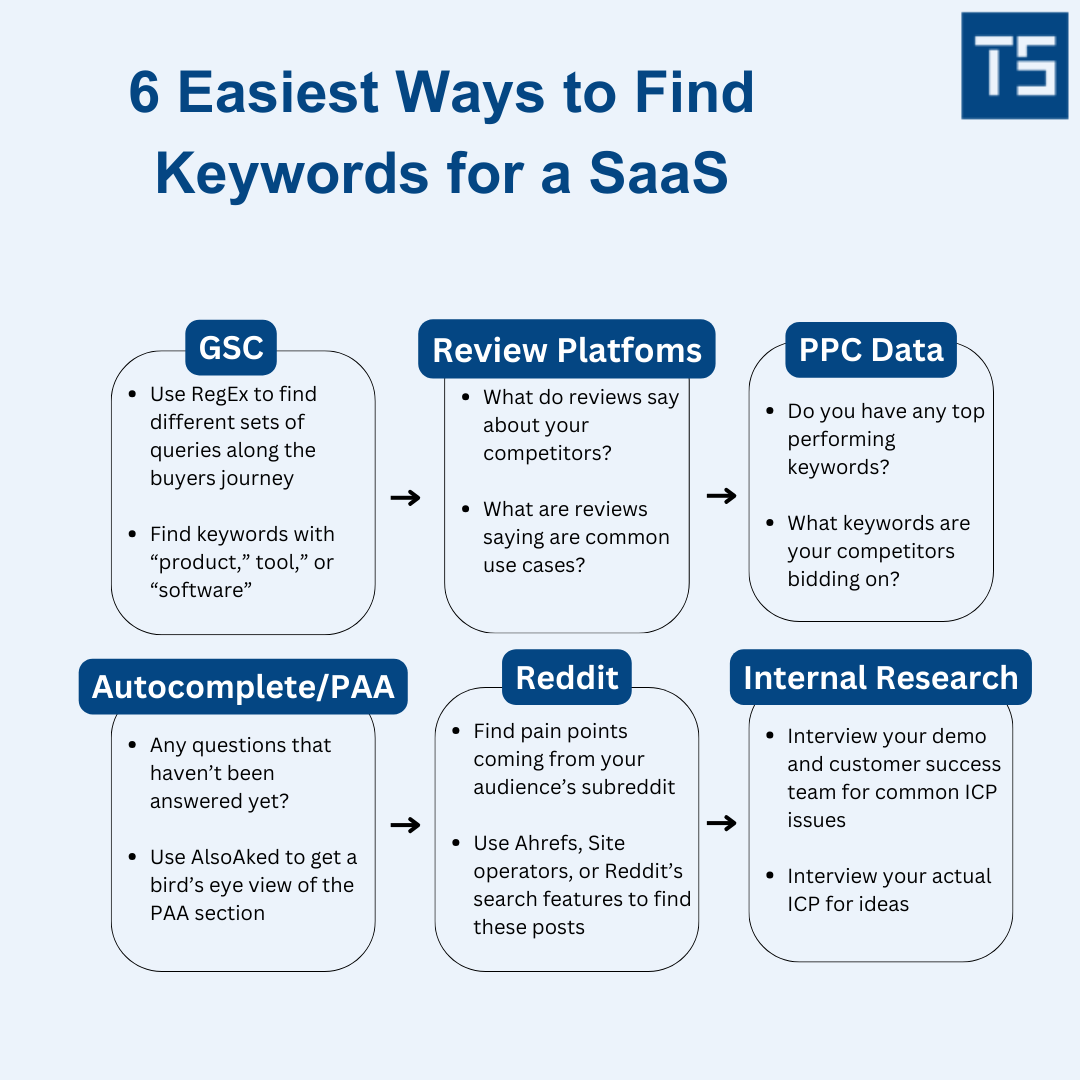
For your SEO to actually work, you need a strategy that’s designed around your target audience.
You can easily grow traffic with content, but for that content to matter, you should prioritize the topics that have the highest likelihood of driving leads.
Start with conversion intent, and your SEO strategy will be guaranteed to be off to a hot start.
Wrapping Up On Doing Keyword Research for a SaaS
Looking for help with your content strategy? Feel free to book a free SEO discovery call with me. I’m a B2B SaaS SEO consultant who can help make your SEO efforts more efficient.
